OneDrive does not provide backup for stored files, so we recommend that you perform this task on your local devices.
The Digital Communications Direction of “Alexandru Ioan Cuza” University of Iași, in collaboration with Microsoft, has developed an integrated authentication system that provides access to Microsoft 365 for all students and teaching staff at the institution.
Microsoft 365 for web includes popular applications such as Outlook, Word, PowerPoint, Excel and OneNote.The access account for Microsoft 365 resources is the same account created at the Digital Communications Direction, which is also used for authentication in the email network, wireless network, Eduroam access etc. If you already have such an account, please use it. If you do not have one, you can complete the registration form available at https://register.uaic.ro.
Institutional email accounts, those containing the Internet domain name of “Alexandru Ioan Cuza” University of Iași, have been provided for teaching staff and employees, but not for students, master’s students and PhD candidates due to the computing resources required to manage such a large number of accounts. The resources necessary to offer this service to all students became available through collaboration with Microsoft Romania upon the launch of the Microsoft 365 service.
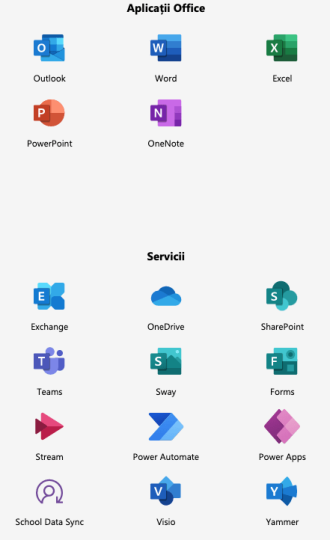
Possibilities for students:
- Work together in real time with co-authoring, automatic saving and easy sharing in your favourite web or desktop applications, Word, PowerPoint and Excel.
- Stay up to date with Outlook for the web and a 50GB mailbox.1
- Benefit from Microsoft Teams, your digital hub that brings together conversations, calls, content and apps your faculty needs for better collaboration and engagement.
- Improve learning results with built-in accessibility features and learning tools that support reading, writing, math and communication.
- Stay organised with OneNote, your digital notebook.
- Stay connected through Class Teams and OneNote notebooks.
- Create authentic assessments using Forms.
- Design digital reports using Sway.
- Never run out of space with unlimited personal cloud storage.2
- Create professional-looking educational diagrams with Visio for the web.